Merlin: Color Codes, Badges and Star Ratings
Merlin allows for the use of color codes, badges, and star ratings to quickly identify information about an asset.
Location of Color Codes, Badges and Star Ratings:
NOTE!!! – Hover over an asset in question (in grid view) to view all the details of color codes and badges associated with an asset.
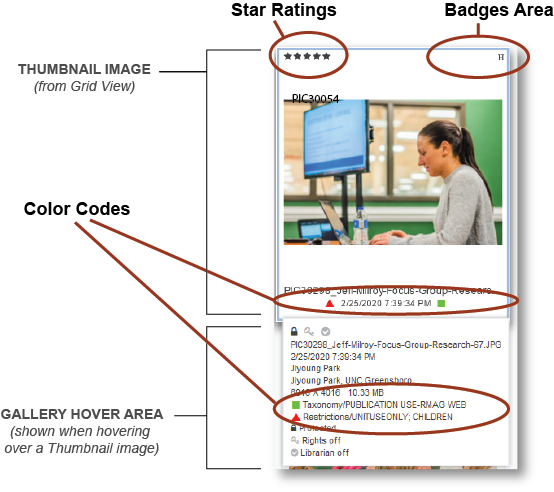
Color Code Fields in use with UNCG Merlin:
Notes on Color Codes:
An asset can show multiple Color Code symbols.
An asset can have multiple colors for each Color Code symbol. The color shown on the Thumbnail image will be the color for the last item added. Hovering on a Thumbnail image will reveal the Gallery Hover area with additional details for color codes and badges for an asset.
TRIANGLE SYMBOL
A Triangle Symbol indicates Download Restrictions on the asset.
Specific Restrictions colors:
SQUARE SYMBOL
A Square Symbol denotes use of specific Taxonomy fields
Specific Restrictions colors:
DIAMOND SYMBOL
A Diamond Symbol denotes use of Embargo Until field.
Specific Restrictions colors:
Badges in use with UNCG Merlin:
Badges in UNCG Merlin are shown in the upper right corner of the Thumbnail image in Grid View. Up to four badges may be displayed in this area. More badges can be displayed in the Gallery Hover box when hovering on a Thumbnail image in Grid View.
History (“H”) Badge:
Currently only the History “H” badge is in use. Any item that is downloaded or marked as “published” will have a “History” associated with it. The “H” badge in the Metadata Palette denotes this. An item’s history is displayed by clicking the “History” badge in the metadata palette from any view. If there is no history, the badge will be “grayed” out. “History” will display information about items that were downloaded, emailed, or shared as well as any publication history.
Star Ratings in UNCG Merlin:
Star ratings can be used to denote preferable images. The ratings were implemented in March 2020 with the publication of the Spring 2020 Research Magazine.
For Research Magazine and UNCG Magazine photography shoots, preferable images are denoted by 3, 4, or 5 stars.





