Video Resources
Updated 11/08/21
Video is key to a great deal of today’s communication. UNC Greensboro has established guidelines and provided resources to help you present the best video possible as well as stay on brand for the University.
PHOTO RELEASE PROCESS AND FORMS
The procedure for UNCG Photo Release Process requires that most identifiable subjects in photos/videos used in UNCG publications, electronic, print or otherwise, sign a Photo Release Form giving the University permission to use their likeness.
Photos/Videos where there are identifiable subjects, who have not given their permission, cannot be uploaded into the University Digital Asset Management System.
Per the procedure for UNCG Photo Release Process, the University department/unit that requests the photos/videos is responsible for obtaining signed Photo Release Forms from all subjects in the photo. Electronic or printed photo release forms are acceptable.
UNCG CAPTION STYLE GUIDE
When producing a video for the University, certain elements are encouraged to be part of the production process. Specifically, the videos shall use the University bug in part or throughout the video; captions should be burned-into the video using the provided caption bar file. See the guidelines and sample below.
For videos played at events, University Communications does offer an official video open and close. The latter may be requested by contacting [email protected].
LOWER THIRDS
Used to identify individuals on screen, lower thirds should be clear and concise. Lower thirds should consist of the individual’s name on the top line and their title on the second line. As shown, the first line shall be in all capital letters and 30 pt. Sofia Pro Regular font. The second line of the lower third shall be in sentence case format and 30 pt. Sofia Pro Regular.
BUG GUIDELINES
The University has a standard on-screen bug. This graphic enables the viewer to know they are watching an official video produced by UNCG.

The bug is to be in the upper right-hand corner of the screen with the following guidelines:
- 60% scale on 4k timeline
- 30% scale on 1080p timeline
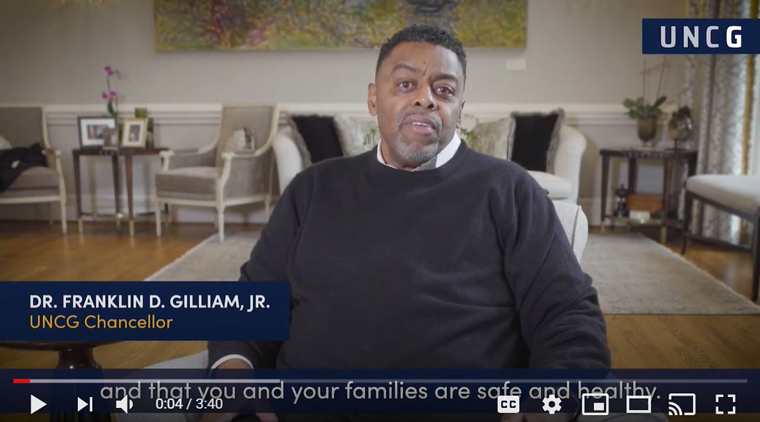
University Communications can provide the graphic bug for video in either 1080p or 4K. To request access to the University bug for official UNC Greensboro videos, contact [email protected].
ON SCREEN CAPTIONS
UNCG burns-in captions into videos for a variety of reasons including improved accessibility. The burned-in captioning placed on the provided bar caption bar file also enables videos to be viewed with no sound via campus video monitors and social media. You can find the caption bar graphic here. To learn more about accessibility click here. For information regarding captioning online events click here. Captions are to be displayed with the following guidelines:
Font
- Font: Sofia Pro Medium/Regular
- Size: 60, 80, or 100pt font depending on video resolution
- Color: White
- Placement:
- Center-aligned
- Place at 960×1010 on 1920×1080 timelines
- Place at 1920×2020 on 4K timelines
Drop Shadow
- 75% opacity
- Black
- 135 degree angle
- 5.8 distance
- 8.7 size
- 40 blur
Note: If placing the caption bar file on a 1920×1080 timeline, no adjustment is needed. If placed on a 4k timeline, scale the image to 200% and it will be in the correct place.
Learn more about multimedia accessibility tips and resources by visiting Accessibility Resources at UNCG.
DOWNLOADABLE RESOURCES
Listed below are video files available to UNCG departments for use in University and departmental projects. Files vary from scenes around campus that can be edited into other projects (Editor’s Cuts) to short scenes with music to be used as background footage (Narratives). We’ve also included marketing materials such as the Brand Story videos and the actual Brand Anthem that is the official video representing UNCG. Narratives, Editor’s Cuts and Editor’s Packages are available to be customized by UNCG departments. University departments are responsible for editing the video assets provided into departmental projects.
The Brand Stories and Brand Anthem must remain in their original form.
- Narratives – These videos have been edited into short scenes to help tell a story about a University event, location, or the campus environment. Music has been added enabling the video to be used as is. Narratives are excellent for background footage during an event, updated campus scenes for on-campus video monitors, and the like.
- Editor’s Cut – These videos are a collection of scenes from a shoot. Editor’s cut videos contain many similar angles, retakes, and transitions. Editor’s cut videos are not ready for immediate use as they are rough cuts. University departments must edit elements of the footage provided in order to develop a completed video or edit elements of the footage provided into a departmental project.
- Editor’s Package — Additional b-roll is available by retrieving video directly from the UC video server. To make an appointment to access the video server for direct download to a jump drive or other device, please email [email protected].
- Brand Stories – Videos utilized to promote the opportunity, excellence and impact of UNCG through individual students’ stories. These videos may not be altered.
- Brand Anthem and Commercials – The official video promoting UNC Greensboro and shorter variations of the Brand Anthem for digital marketing and broadcast use. These videos may not be altered.